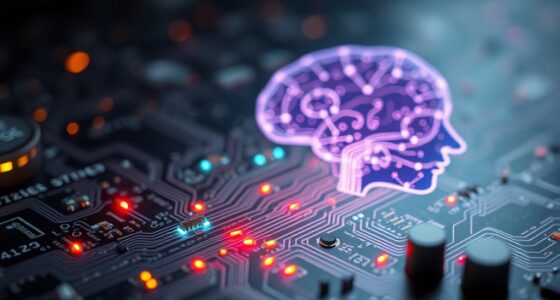Cloud computing works by storing and processing your data on powerful remote servers managed by trusted providers. This means you can access your files and applications from anywhere with an internet connection, without needing expensive local hardware. These providers guarantee your data is secure with advanced measures like encryption and firewalls. Plus, you only pay for what you use, making it a cost-effective solution. Stick around to discover more about the benefits and considerations of cloud computing.
Key Takeaways
- Cloud computing stores data on remote servers, allowing access from anywhere with an internet connection.
- Data centers, managed by providers like Amazon and Google, house powerful servers for efficient data processing.
- Users avoid costly hardware investments by utilizing the scalable infrastructure offered by cloud providers.
- Security measures, including encryption and firewalls, protect data stored on these external servers.
- The pay-as-you-go model ensures users only pay for the resources they actually use, enhancing cost efficiency.

Have you ever wondered how your favorite apps and services run smoothly without needing powerful hardware at home? The answer often lies in cloud computing, a technology that stores and processes data on remote servers instead of relying solely on your personal device. This means you can access your files, apps, and services from anywhere, as long as you have an internet connection. But how does it all work, and why is it so beneficial?
When you use cloud services, your data is stored on servers owned by cloud providers like Amazon, Google, or Microsoft. These companies have massive data centers filled with powerful servers that can handle vast amounts of information. This setup allows you to offload the heavy lifting from your home device. You don’t need the latest hardware because the cloud takes care of processing and storing your data efficiently.
One of the major advantages of cloud computing is cost efficiency. With traditional computing, you’d likely need to invest in expensive hardware and maintain it over time. Cloud services often operate on a pay-as-you-go model, meaning you only pay for what you use. This can considerably cut down your expenses, especially for businesses that need to scale their operations without the overhead of purchasing and maintaining physical servers. You can easily increase or decrease your cloud resources based on your needs, making it a flexible, budget-friendly solution.
One key benefit of cloud computing is its cost efficiency, allowing businesses to pay only for the resources they use.
However, while the convenience of using cloud services is undeniable, data security is a valid concern for many users. Storing your data on someone else’s servers means you’re trusting them to keep it safe. Reputable cloud providers invest heavily in security measures to protect your information. They use encryption, firewalls, and multi-factor authentication to ensure that your data is secure from unauthorized access. By doing so, they often offer a level of security that many individuals and businesses couldn’t achieve on their own. Additionally, many cloud services utilize advanced security measures to further enhance the protection of your data in the cloud.
Frequently Asked Questions
Is My Data Secure in the Cloud?
Your data can be secure in the cloud, but it depends on the provider’s security measures. Look for services that use strong encryption protocols to protect your information during transmission and storage. Additionally, consider data sovereignty laws that govern where your data is stored and who has access to it. By choosing reputable providers that prioritize security, you can markedly reduce the risks associated with storing your data in the cloud.
How Do I Access My Cloud Data?
You access your cloud data by logging into your account through a web browser or app. Once you’re in, you’ll see your files organized for easy retrieval. Encryption protocols keep your information safe during transfer, ensuring secure access. If you’re using multiple devices, data synchronization automatically updates your files across all platforms, so you always have the latest version at your fingertips. Just remember to keep your login credentials secure!
What Happens if the Cloud Provider Goes Out of Business?
If your cloud provider goes belly up, you could face some serious headaches. Provider insolvency means your data might be at risk. It’s essential to have a backup plan in place. Before that day comes, consider data migration strategies to transfer your files to a more reliable service. Regularly check your provider’s stability, and don’t hesitate to move your data if you sense trouble brewing. Being proactive can save you a lot of stress!
Can I Switch Cloud Providers Easily?
You can switch cloud providers, but it isn’t always easy. You’ll face migration challenges, especially if the new provider isn’t compatible with your current setup. Before making the switch, assess your data, applications, and any dependencies. Plan the migration carefully to minimize downtime and facilitate a smooth transition. While it’s possible, being prepared and understanding provider compatibility can make the process far less intimidating and more efficient for you.
How Do I Backup My Data in the Cloud?
To back up your data in the cloud, start by choosing a reliable provider—over 60% of businesses prefer cloud storage for its security and accessibility. Enable data encryption to safeguard your sensitive files during transfer and at rest. Set a backup frequency that suits your needs, whether daily, weekly, or monthly. Regular backups ensure you have the latest versions of your data, minimizing the risk of loss in case of an emergency.
Conclusion
In today’s digital domain, cloud computing connects countless users to a universe of data. By storing your information on someone else’s server, you reveal unprecedented access, agility, and affordability. Embrace this electronic evolution, as it empowers you to effortlessly exchange and enhance your endeavors. So, don’t fret about the facts; your data’s in capable hands, ready for retrieval at a moment’s notice. Cloud computing’s simply the smart solution for your storage and sharing needs.