If you’re aiming to elevate your flight sim experience, I recommend exploring some of the top joysticks like the Logitech G X56 HOTAS, Thrustmaster T-Flight Hotas X, or Turtle Beach VelocityOne. These controllers offer high precision, customizable controls, and durable build quality, making them ideal for both casual and serious pilots. Each one brings unique features suited for different setups and budgets. Keep exploring, and you’ll find the perfect fit for your flight adventures.
Key Takeaways
- High-precision sensors like Hall-effect and magnetoresistive ensure realistic and accurate flight control.
- Customizable buttons and profiles enhance user flexibility for different aircraft and scenarios.
- Compatibility with popular flight simulators such as Microsoft Flight Simulator and X-Plane boosts immersive experience.
- Durable build quality with reinforced materials and contactless sensors guarantees long-term reliability.
- Ergonomic design and adjustable features improve comfort for extended gaming sessions.
Logitech G X56 H.O.T.A.S Flight Simulator Controller

If you’re serious about flight simulation and want precise control, the Logitech G X56 HOTAS is an excellent choice. Its sleek black and gray design feels solid and professional, with customizable RGB lighting to match your setup. The mini analog sticks offer true 6 degrees of freedom, while the hall-effect sensors guarantee accuracy for each movement. The throttle and joystick are built for comfort, with smooth PTFE rubber coatings and adjustable force settings. Although large and heavy, it’s designed for mounting. With extensive button options, toggle switches, and software customization, the X56 delivers realistic, reliable control for both casual and professional pilots.
Best For: serious flight simulation enthusiasts and professional pilots seeking precise, customizable controls for immersive gaming and training.
Pros:
- Offers true 6 degrees of freedom with mini analog sticks and high-precision hall-effect sensors.
- Extensive button options, toggle switches, and customizable RGB lighting for tailored setups.
- Durable build with smooth PTFE rubber coatings and adjustable force settings for comfort and realism.
Cons:
- Large and heavy design requiring secure mounting, which may be challenging in limited space.
- Throttle stiffness can be stiff, potentially needing clamps or adjustments for smoother operation.
- Lacks detailed setup instructions, relying on community resources and self-guided adjustments.
Thrustmaster T-Flight Hotas X (Compatible with PC)

The Thrustmaster T-Flight Hotas X stands out as an excellent choice for PC flight sim enthusiasts who want a comfortable, customizable, and reliable joystick. Its wide hand-rest guarantees comfort during long gaming sessions, while the detachable, ergonomic throttle offers precise control. With 12 programmable buttons and five programmable axes, you can tailor the controls to your preferences. The internal memory saves your setups even when disconnected. Its dual-system aerodynamic control—rotating handle with blocking or tilting lever—adds versatility. Overall, this model combines comfort, customization, and precision, making it a solid option for serious flight simulation players.
Best For: PC flight sim enthusiasts seeking a comfortable, customizable, and precise joystick for immersive gaming experiences.
Pros:
- Wide hand-rest provides enhanced comfort for long gaming sessions
- Multiple programmable buttons and axes allow extensive customization
- Internal memory retains settings even after disconnecting
Cons:
- Limited to PC compatibility, not suitable for consoles
- May require a learning curve for optimal configuration of multiple controls
- The dual-system aerodynamic control might be complex for beginners to master
Thrustmaster TCA Sidestick Airbus Edition (Compatible with PC)

For serious flight sim enthusiasts seeking authentic Airbus cockpit experiences, the Thrustmaster TCA Sidestick Airbus Edition stands out as an excellent choice. It’s a precisely crafted, 1:1 scale replica of Airbus A320 sidestick, offering high realism and extensive customization with 17 action buttons, 12 remappable controls, and four interchangeable joystick heads. Its magnetic contactless sensors guarantee durability and precision, while features like a built-in throttle with reverser and lockable rudder handle enhance realism. Compatible with PC and popular flight sims like Microsoft Flight Simulator 2020, it provides smooth, accurate control, making it a top-tier upgrade for Airbus fans.
Best For: flight simulation enthusiasts and Airbus fans seeking a highly realistic, customizable sidestick experience on PC.
Pros:
- Authentic 1:1 scale Airbus A320 cockpit replica with realistic design and feel.
- Extensive customization options with 17 action buttons, 12 remappable controls, and interchangeable joystick heads.
- Durable contactless magnetic sensors ensure long-lasting, precise control and smooth operation.
Cons:
- Some users may experience initial setup challenges or button layout adjustment.
- Price fluctuations and availability may require patience and monitoring for best deals.
- Minor hardware issues like stick drift or lock-up can occur, though often resolved through warranty support.
Turtle Beach VelocityOne Flightstick Universal Simulation Controller

The Turtle Beach VelocityOne Flightstick stands out as a top choice for serious flight simulation enthusiasts seeking console versatility and precise control. It’s compatible with Xbox Series X|S, Xbox One, and Windows PCs, offering immersive, high-resolution sensors for accurate responses. The device features 27 programmable buttons, dual throttle levers, a nano trim wheel, and an OLED display for real-time adjustments. Its ergonomic, ambidextrous design suits both right and left-handed users. With seamless switching between Xbox and PC modes, plus customizable RGB lighting, it’s perfect for detailed simulation. Support for Turtle Beach rudder pedals and easy setup make this controller a versatile, high-end option for dedicated flight gamers.
Best For: flight simulation enthusiasts who want a versatile, high-precision controller compatible with Xbox and PC, and who seek extensive customization and realistic controls.
Pros:
- Offers 27 programmable buttons and dual throttle levers for comprehensive control options.
- Features an ergonomic, ambidextrous design suitable for both right- and left-handed users.
- Includes an OLED Flight Management Display and RGB lighting for real-time adjustments and personalized aesthetics.
Cons:
- The controller’s size and weight may be less suitable for users preferring more compact setups.
- Setup and customization might require a learning curve, especially with advanced features.
- Higher price point compared to standard game controllers, reflecting its premium features.
PC Gaming Flight Simulator Joystick (PXN 2113)

If you’re seeking an affordable, wired joystick with customizable controls for flight simulation on Windows, the PXN 2113 offers a practical option. It’s compatible with Windows 7 through 11 and supports popular games like Microsoft Flight Simulator, War Thunder, and X Plane 10. The joystick features 4-axis control, programmable buttons, vibration, and precise throttle control, all in an ergonomic single-hand design. Setup is simple—just plug in and calibrate via software. However, many users report software and driver issues, including recognition failures and limited support, which can hinder performance. Overall, it’s a budget-friendly choice, but expect some troubleshooting for ideal flying.
Best For: budget-conscious PC flight sim enthusiasts willing to troubleshoot software issues for an affordable, customizable joystick experience.
Pros:
- Compatible with Windows 7/8/10/11 and popular flight simulation games
- Features 4-axis control, programmable buttons, and vibration functions for enhanced realism
- Ergonomic single-hand design with solid build and stability features like suction cups
Cons:
- Frequently reported software and driver recognition problems and limited support
- Inconsistent performance due to calibration and configuration challenges
- Build quality and support are often criticized, with some users experiencing complete failure to recognize the device
Logitech G PRO Flight Yoke System, Simulation Yoke and Throttle Quadrant

The Logitech G PRO Flight Yoke System stands out as an excellent choice for pilots who want a realistic and customizable flight experience, whether they’re beginners or seasoned enthusiasts. Its durable stainless steel yoke shaft guarantees smooth, precise control, while the high-quality materials offer long-lasting durability. With 54 programmable controls, including buttons, a POV hat, and a mode switch, you can tailor the setup to your needs. The system is compatible with Windows and popular flight sims like Microsoft Flight Simulator and X-Plane. Its flexible mounting options and included cables make setup straightforward, giving you a professional-grade simulation experience right at home.
Best For: aviation enthusiasts and pilots of all skill levels seeking a realistic, customizable flight simulation experience at home.
Pros:
- Durable stainless steel yoke shaft ensures smooth and accurate control
- 54 programmable controls for extensive customization and aircraft functionality
- Flexible mounting options with included clamps for easy setup on various desks
Cons:
- Requires optional software for full compatibility with some flight simulators
- USB and PS/2 cables may limit placement options depending on setup space
- May be more expensive compared to basic flight yoke systems for casual users
Logitech Extreme 3D Pro Precision Fightstick

For casual and intermediate flight sim enthusiasts seeking a reliable, budget-friendly joystick, the Logitech Extreme 3D Pro Precision Fightstick stands out. It offers 12 programmable buttons, a twist handle for rudder control, and a sensitive throttle, making it versatile for various flight games. Its sturdy build, wide base, and responsive controls deliver smooth, accurate movements. Compatible with Windows and Mac, it’s easy to set up and use. While some users encounter driver issues on Windows, it remains a popular choice for its performance-to-price ratio. Overall, it’s a solid, straightforward option that elevates your flying experience without breaking the bank.
Best For: casual and intermediate flight sim enthusiasts looking for a reliable, budget-friendly joystick with versatile controls.
Pros:
- Sturdy build with responsive, precise controls ideal for flight simulators
- Easy to set up and compatible with both Windows and Mac operating systems
- Features 12 programmable buttons and a twist handle for enhanced gameplay flexibility
Cons:
- Driver recognition issues on Windows 10 and 11 requiring reinstallation
- Button placement may be inconvenient for left-handed users
- Lacks advanced features found in high-end joysticks, limiting professional or competitive use
PXN Flight Simulator Controls 2113 PC Flight Joystick

Designed to enhance immersion and customization, the PXN Flight Simulator Controls 2113 PC Flight Joystick is perfect for dedicated flight sim enthusiasts seeking precise control and tactile feedback. It features vibration feedback, throttle controls, and a multifunctional design, compatible with Windows 7/8/10 and popular flight sims like Microsoft Flight Simulator 2020 and X-Plane 11. The joystick offers four axes, 12 programmable buttons, and an eight-way hat switch for quick maneuvering. Its ergonomic layout reduces fatigue, while adjustable vibration adds realism. Although some users report drift and stability issues, overall, it delivers accurate control and customization at a budget-friendly price, making it a solid choice for serious sim players.
Best For: dedicated flight simulation enthusiasts seeking precise control, tactile feedback, and customizable features at an affordable price.
Pros:
- Offers realistic vibration feedback and ergonomic design to reduce fatigue during extended gameplay
- Features multiple programmable buttons, axes, and an eight-way hat switch for versatile control and customization
- Plug-and-play compatibility with Windows systems and popular flight simulation games, with driver support for enhanced performance
Cons:
- Stability issues with suction cups on uneven surfaces and potential drift or stiff movement over time
- Software bugs and quirks can affect responsiveness and precision during gameplay
- Limited compatibility, not supporting Mac, consoles, or wireless connection options
Thrustmaster Sol-R1 Flight Joystick for PC

If you’re serious about space flight simulations, the Thrustmaster Sol-R1 Flight Joystick stands out with its ultra-precise control system and extensive button layout. Its iconic, backlit design adds a sci-fi aesthetic, while the detachable, ambidextrous grip ensures comfort during long sessions. With 44 action buttons—including triggers, hat switches, and a central throttle—it lets you execute complex commands effortlessly. Powered by Hall Effect AccuRate Technology, it offers 16-bit accuracy for smooth, precise movements. The ergonomic build and stable base enhance handling, making it perfect for immersive space flights. Plus, it’s compatible with Windows 10/11 and integrates seamlessly into the Thrustmaster ecosystem.
Best For: Space flight simulation enthusiasts seeking an ultra-precise, immersive joystick with extensive controls and a sci-fi aesthetic.
Pros:
- Equipped with 44 customizable action buttons for complex command execution
- Utilizes Hall Effect AccuRate Technology for 16-bit precise and smooth control
- Ergonomic, ambidextrous design with adjustable grip for long gaming sessions
Cons:
- May be complex for beginners due to extensive button layout
- Designed primarily for space flight sims, limiting versatility for other game genres
- Requires Windows 10/11, not compatible with older operating systems
Thrustmaster TCA Captain Pack Xbox – Airbus Edition

The Thrustmaster TCA Captain Pack Xbox – Airbus Edition stands out as the ideal choice for serious flight sim enthusiasts who want an authentic Airbus experience on their Xbox or PC. It features ergonomic replicas of the Airbus A320 sidestick and throttle quadrant, offering highly realistic controls. The joystick has four swappable head button modules, 14 remappable tact switches, and four axes, providing extensive customization. The throttle includes a built-in thrust reverser, while the rudder is controlled via a rotating sidestick handle that can be secured or released. With the Airbus quadrant’s extensive controls—gear, trim, autobrake, and more—it’s perfect for immersive, detailed flight simulation.
Best For: flight simulation enthusiasts seeking an authentic Airbus experience on Xbox or PC with extensive customization and realistic controls.
Pros:
- Ergonomic Airbus A320 sidestick and throttle quadrant for realistic handling
- Multiple remappable buttons and axes for extensive customization
- Built-in thrust reverser and lockable rudder handle for immersive flight control
Cons:
- May require a learning curve for beginners due to complex controls
- Higher price point compared to basic flight controllers
- Large and potentially bulky setup may require ample space
Thrustmaster Hotas One + Flight Simulator 2024 for Xbox and PC
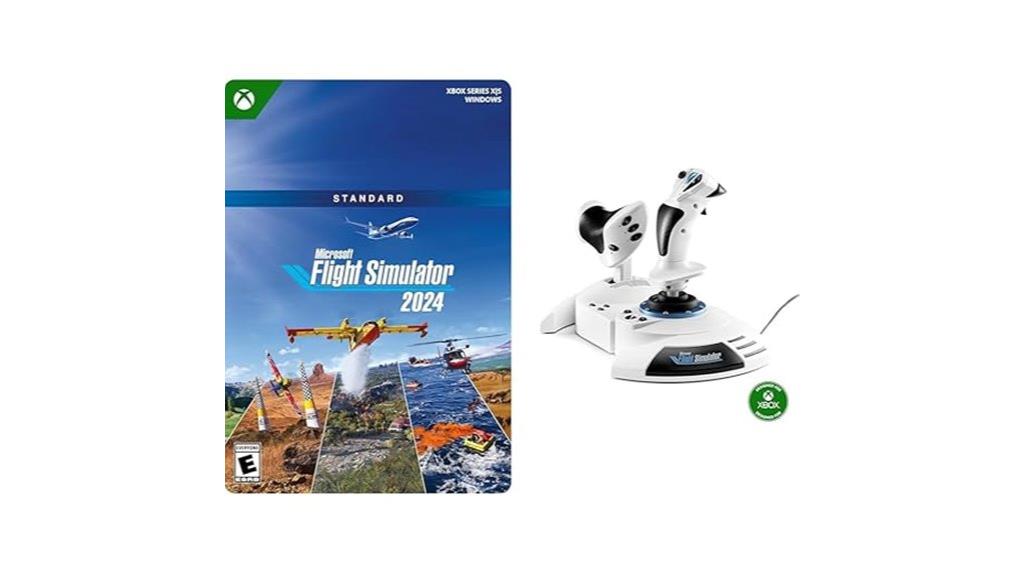
For serious flight sim enthusiasts seeking an authentic experience on Xbox and PC, the Thrustmaster Hotas One combined with Flight Simulator 2024 stands out as a top choice. This bundle offers precise control with 10-bit accuracy, five axes, 14 buttons, and a rapid trigger for realistic flying. The detachable throttle suits both lap and desk setups, while the dual rudder system allows for nuanced maneuvers. Compatible with Xbox Series X|S and Windows PC, it includes an official Microsoft Flight Simulator license featuring over 65 aircraft and 150 airports. Rated 4.6 stars, it’s a versatile, immersive setup perfect for elevating your flight sim adventures.
Best For: serious flight sim enthusiasts seeking an authentic and immersive experience on Xbox and PC with precise controls and a comprehensive aircraft and airport selection.
Pros:
- Offers precise 10-bit control, five axes, and 14 buttons for realistic flying.
- Detachable throttle and dual rudder system provide versatile and nuanced maneuvering.
- Compatible with Xbox Series X|S and Windows PC, with an official Microsoft Flight Simulator license included.
Cons:
- Requires some setup and calibration for optimal performance.
- The bundle may be pricier than basic controllers for casual users.
- Limited reviews (3) at the time of listing, which might impact confidence in long-term durability.
Factors to Consider When Choosing a Flight Simulator Joystick

When choosing a flight simulator joystick, I focus on key factors like device compatibility, control precision, and programmable buttons to enhance my experience. Comfort and ergonomic design are also essential since I spend hours flying, and software customization options let me tailor controls to my preferences. Understanding these points helps me pick a joystick that matches my setup and improves overall gameplay.
Compatibility With Devices
Choosing a flight simulator joystick that works seamlessly with your setup requires paying close attention to compatibility factors. First, confirm it supports your operating system, whether that’s Windows 10, Windows 11, or Mac, so it’s recognized correctly. Check the connection type—USB is standard—and verify it’s compatible with your ports for a plug-and-play experience. You’ll also want to verify that the joystick works with your preferred flight simulator software, like Microsoft Flight Simulator or X-Plane, since some controllers are optimized for specific titles. If you plan to expand your setup with peripherals like rudder pedals or throttle quadrants, make sure your joystick can support these devices. Finally, review the product specs for any hardware limits or driver requirements to ensure everything integrates smoothly.
Control Precision Level
Ever wondered how the precision of a flight simulator joystick can make or break your flying experience? It all comes down to the quality and resolution of its sensors. Higher-bit sensors, like 16-bit ones, deliver more detailed and accurate control, allowing for smoother maneuvers. Contactless magnetic sensors, such as Hall-effect or magnetoresistive types, stand out because they offer superior accuracy and durability compared to traditional potentiometers. The responsiveness of the axes also plays a fundamental role, especially when performing delicate or high-stakes maneuvers. Many advanced joysticks let you fine-tune sensitivity and dead zones, so you can customize controls to your flying style. Overall, a joystick with high control precision enhances immersion and helps you fly with confidence.
Programmable Button Options
The number of programmable buttons on a flight simulator joystick can substantially impact your control flexibility. With options ranging from 12 to over 50, you can customize controls to fit complex flight routines or combat scenarios. Many joysticks support programmable axes and switches, allowing you to assign specific functions like landing gear, flaps, or weapon controls to dedicated buttons. Some models even feature internal memory, so your custom profiles stay saved even if you disconnect the device. Plus, most joysticks offer software remapping, giving you the ability to tailor controls to different simulators or personal preferences easily. The more advanced models tend to have a higher number of programmable buttons, catering to users who need intricate control schemes for professional or highly detailed simulations.
Ergonomic Comfort Design
A well-designed ergonomic flight simulator joystick can make a significant difference in how comfortably and accurately you fly for extended periods. A comfortable grip that reduces fatigue is essential, especially during long gaming sessions. Adjustable wrist rests and customizable thumb rests help support your hand in a natural position, minimizing strain. The shape and button placement should follow natural hand movements, making controls intuitive and reducing discomfort. Materials like rubberized grips or textured surfaces improve handling and prevent slipping during intense maneuvers. Additionally, adjustable resistance and tension allow you to tailor the joystick’s feel to your preferences and flying style. Prioritizing ergonomic comfort ensures that you stay focused, responsive, and comfortable, elevating your overall flight simulation experience.
Software Customization Features
When selecting a flight simulator joystick, prioritizing robust software customization features can considerably enhance your control and immersion. Look for joysticks with extensive programmable buttons and axes, allowing you to tailor controls for various aircraft and scenarios. The device should include dedicated software or firmware that enables easy mapping, remapping, and sensitivity adjustments, giving you precise control over your setup. Check if it supports profiles that can be saved or switched quickly, which is essential for different simulators or aircraft types. Real-time adjustments for dead zones, response curves, and LED lighting can further improve your experience. Finally, ensure the software is compatible with your operating system and offers regular updates or community support, helping you maintain maximum customization over time.
Build Quality Durability
Choosing a flight simulator joystick with solid build quality guarantees it can handle frequent use and intense gameplay sessions. High-quality joysticks are made from durable materials like metal components and reinforced plastics, ensuring they withstand wear and tear. The internal sensors, such as contactless hall-effect sensors, contribute to longevity by reducing internal wear. Reinforced joints, sturdy base attachments, and resilient buttons are essential features that endure repeated pressing and movement. The choice of materials also impacts resistance to damage from impacts, vibrations, and prolonged stress. Additionally, corrosion-resistant components and high-quality wiring help maintain consistent performance over years of use. Overall, investing in a well-constructed joystick means you’ll enjoy reliable, long-lasting performance, making it a worthwhile choice for serious flight sim enthusiasts.
Price and Value
Ever wondered if spending more on a flight simulator joystick truly delivers better value? Higher-priced models often include advanced features, better build quality, and increased durability, making them worthwhile for serious enthusiasts. Cheaper options might lack essential controls or have inconsistent performance, which can lead to frustration and higher costs over time. Features like programmable buttons, customizable axes, and dedicated software support considerably boost a joystick’s overall value, enhancing gameplay and customization. Choosing a well-reviewed model with reliable customer support can also save money and headaches caused by hardware failures or compatibility issues. Comparing the price-to-performance ratio helps ensure you’re getting features and quality that match your investment, ultimately providing better long-term value and a more satisfying flight simulation experience.
Mounting and Stability
A stable mounting system is key to getting the most out of your flight simulator joystick. A secure setup, whether using clamps or suction cups, prevents unwanted movement during intense maneuvers, ensuring better control and accuracy. Heavier joysticks with solid build quality tend to stay steadier, reducing the need for constant adjustments. It’s also important to *think about* the surface you’ll mount your joystick on; compatibility with your chosen mounting mechanism is *vital* to avoid slipping or shifting. Adjustable mounts are a real plus—they let you customize height and angle for *ideal* comfort and precision. Properly mounted joysticks not only improve control but also reduce fatigue during long sessions. Ultimately, stability enhances overall gameplay experience, making your flights smoother and more immersive.
Frequently Asked Questions
What Is the Ideal Joystick for Beginner Flight Simulator Enthusiasts?
If you’re a beginner, I recommend starting with the Logitech G Saitek Pro Flight Stick. It’s user-friendly, affordable, and offers precise control without being overwhelming. I found it perfect for learning the basics of flight simulation. The build quality feels solid, and it’s compatible with most simulators. This joystick helped me build confidence before moving on to more advanced options. It’s a great entry point into flight sim gaming.
How Do I Calibrate My Flight Simulator Joystick for Optimal Performance?
To calibrate my flight simulator joystick for peak performance, I start by accessing the calibration settings in the game or control panel. I move all the axes to their extremes, then center them to guarantee smooth, accurate responses. I also test buttons and switches, adjusting dead zones if needed. Regular calibration keeps my controls precise, making my flights feel more realistic and enjoyable.
Are There Specific Joysticks Recommended for Virtual Reality Flight Experiences?
Did you know that over 60% of VR flight enthusiasts prefer controllers with high precision and immersive feedback? I recommend the Thrustmaster HOTAS Warthog or the Logitech G Pro Flight Joystick for VR. They offer excellent realism, smooth controls, and compatibility with VR headsets. These joysticks truly enhance the virtual flying experience, making every maneuver feel natural and engaging. Give them a try for your next flight simulation!
Can I Customize Button Mappings on These Flight Sticks?
Yes, you can customize button mappings on most flight sticks. I love tailoring my controls to suit my flying style, which makes the experience more immersive. Many advanced joysticks come with dedicated software that allows easy remapping of buttons and axes. Just connect your joystick to your PC, open the software, and assign functions as you like. It’s straightforward and really enhances your flight simulation experience.
How Do Different Joystick Sensitivities Impact Flight Accuracy?
Different joystick sensitivities can considerably impact your flight accuracy. When sensitivity is high, small movements translate into precise control, which is great for detailed maneuvers. Lower sensitivity offers smoother, more forgiving responses, ideal for beginners. Adjusting sensitivity settings allows you to find a balance that suits your skill level and flying style, helping you improve accuracy and enjoy a more realistic experience.
Conclusion
After exploring these top flight simulator joysticks, I realize the perfect choice can truly elevate your gaming experience. It’s funny how sometimes, the right gear appears just when you need it most—like finding a hidden gem. Whether you’re aiming for realism or just want to soar the skies, one of these controllers might be the game-changer you’ve been waiting for. So, trust your instincts—your next great adventure is just a joystick away.










