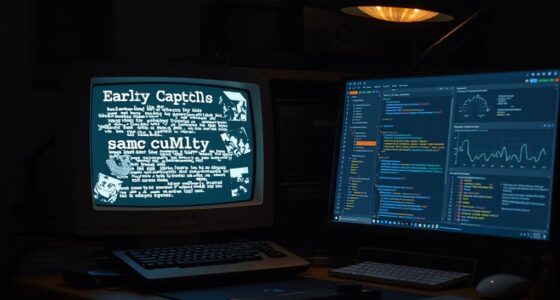You've probably noticed custom icons on your iPhone or iPad home screen when bookmarking a website, but do you know how they're created and why they're important for your online presence? An Apple Touch Icon is a custom icon that enhances your website's visual appeal on iOS devices, appears on the home screen when bookmarked, and optimizes your website's appearance. Specified with the 'link rel=apple-touch-icon' tag, it comes in various sizes, with 144×144 pixels ideal for retina displays. From boosting brand credibility to ensuring consistent aesthetics, there's more to discover about Apple Touch Icons – and it's just a click away.
Key Takeaways
- Apple Touch Icons are custom icons for websites on iOS devices, enhancing visual appeal and user experience on iPhones and iPads.
- The ideal size is 144×144 pixels for retina displays, and Apple recommends square images for consistency.
- To ensure optimal display, create icons in various sizes (57×57, 72×72, 114×114, 144×144) for different Apple devices and screen resolutions.
- Use high-quality PNG images, as they are the only acceptable format for touch icons on Apple devices, and specify multiple sizes in the HTML head section.
- Correct implementation of Apple Touch Icons boosts brand credibility and recognition, and prevents distorted or unflattering display on Home screens.
What Is an Apple Touch Icon?
When you create a custom icon to represent your website or web application on iOS devices like iPhones and iPads, you're fundamentally creating an Apple Touch Icon. This icon is a vital element in enhancing your website's visual appeal on Apple devices.
Essentially, an Apple Touch Icon is a custom PNG image that appears on the Home screen when users bookmark or add your website to their device. By specifying the 'link rel=apple-touch-icon' tag in your HTML code, you make sure that your icon is properly displayed on Apple devices.
Having a well-designed Apple Touch Icon not only prevents unflattering screenshots on the Home screen but also enhances your website's aesthetics on iOS devices. It's worth noting that Apple Touch Icons come in various sizes to cater to different screen resolutions, with 144×144 being ideal for retina displays.
Why Do You Need One?

By incorporating an Apple Touch Icon into your website, you can greatly enhance your website's visual appeal and user experience on iOS devices.
This is because the icon is specifically designed to optimize your website's appearance on Apple devices, ensuring that it looks great on various screen sizes and resolutions.
Without a touch icon, your website may appear distorted or unflattering on the home screen, which can negatively impact your brand's credibility.
Icon Sizes and Dimensions
You'll need to create Apple Touch Icons in various sizes to guarantee they display correctly across different Apple devices. The ideal size for an Apple touch icon is 180×180 pixels, providing a detailed and visually appealing representation on iOS devices. Apple recommends using square images for touch icons to ensure consistency and the best display across different devices.
Different touch icon sizes cater to various Apple devices, such as iPads and iPhones, ensuring crisp and clear icons on different screens.
When creating touch icons, it's crucial to take into account the dimensions to prevent unflattering screenshots on the home screen. Declaring touch icons with the correct dimensions in the HTML head section enhances the website's appearance and ensures brand recognition on Apple platforms.
How to Create a Touch Icon
Now that you understand the significance of icon sizes and dimensions, it's time to create your own touch icon.
You'll need to take into account three key aspects: designing the icon itself, selecting the right file formats, and optimizing the icon for various devices.
Designing the Icon
Design your touch icon in a square format with recommended dimensions to guarantee seamless compatibility across various iOS devices. This guarantees that your icon looks great on different devices and screen resolutions.
When creating your touch icon, keep in mind the following key considerations:
- Use high-quality images to create crisp icons that look good on different screen resolutions.
- Include the touch icon in multiple sizes (e.g., 144×144, 72×72) for various iOS devices to ensure compatibility.
- Consider using tools like RealFaviconGenerator.net to streamline the process of creating touch icons.
- Test the touch icon on different iOS devices to ensure it displays correctly and maintains visual appeal.
Icon File Formats
When creating a touch icon, you're likely to wonder which file formats are compatible with Apple's guidelines. Fortunately, Apple supports PNG, JPG, and GIF file formats for touch icons. However, it's recommended to use PNG for better quality. This is because PNG offers a higher compression ratio, resulting in a smaller file size without compromising image quality.
In addition to choosing the right file format, make sure your touch icon is a square image with dimensions that match Apple's guidelines. Different devices require specific touch icon sizes, such as 144×144 pixels for retina displays. Creating touch icons in the correct format ensures the best display on iOS devices.
By following these guidelines, you can create a touch icon that looks great on various Apple devices.
Optimizing for Devices
To guarantee your touch icon looks crisp and clear on various Apple devices, you'll need to create multiple sizes of your icon, each optimized for specific devices and screen resolutions.
Since Apple devices come in different sizes and resolutions, you'll need to cater to each one.
Here are the recommended dimensions for your touch icons:
- 57×57 pixels for standard iPhone and iPod touch
- 72×72 pixels for iPads
- 114×114 pixels for retina display iPhone and iPod touch
- 144×144 pixels for iPad retina display
Benefits for Branding and UX

In addition, by incorporating Apple's touch icon into your website, you can greatly enhance your brand's visual identity and user experience across Apple devices. This is because the touch icon displays a custom icon on iOS devices' home screens, providing consistent brand recognition and credibility.
Additionally, it improves user experience by providing quick access to bookmarked websites on Apple devices. With various touch icon sizes catering to different Apple devices, you can optimize the visual appeal of your brand.
Implementing touch icons also aligns with Apple's design guidelines, boosting the aesthetics of your website on iOS devices. By doing so, you can create a seamless and professional user experience, further enhancing your brand's reputation.
Using RealFaviconGenerator.net
You can effortlessly create a suite of icons for Apple devices and other platforms using RealFaviconGenerator.net, a game-changing tool that simplifies the process of generating multiple icon sizes. With this innovative platform, you can upload a single image and generate icons suitable for various devices and browsers.
Here's what you can expect from RealFaviconGenerator.net:
- Easy icon generation: Upload a single image, and the website will generate multiple icon sizes for Apple, Chrome, and Safari tabs.
- Code implementation: The website provides the necessary code for easy implementation of the generated icons.
- Consistency across platforms: RealFaviconGenerator.net helps you create icons that enhance brand recognition and consistency across different browsers.
- Streamlined process: The website streamlines the icon generation process, making it user-friendly and efficient for website owners and developers.
Common Mistakes to Avoid

When crafting your Apple touch icon, it's crucial to be mindful of common mistakes that can impede its effectiveness.
You'll want to avoid design oversights, incorrect file formats, and insufficient icon sizes, which can result in a subpar user experience.
Design Oversight Errors
Designing touch icons without attention to detail can lead to a plethora of problems, undermining the overall user experience and brand identity on iOS devices. You might think it's a minor aspect, but a poorly designed touch icon can have significant consequences.
To avoid these issues, you should be aware of the common design oversight errors.
Here are some mistakes to watch out for:
- Incorrect icon sizes: Using the wrong size can lead to pixelation and poor display on iOS devices.
- Non-square images: Using non-square images can result in distortion and improper rendering.
- Ignoring the apple-touch-icon link: Failing to include this link in your HTML can cause missing or default icons on home screens.
- Not specifying multiple icon sizes: If you don't provide multiple sizes, your icon may appear inconsistently across various Apple devices.
Incorrect File Format
When creating a touch icon, specifying the correct file format is essential, and failing to do so can lead to compatibility issues with iOS devices. You might think it's a minor detail, but trust us, it's not. Using the wrong file format can render your touch icon useless on Apple devices.
Apple's guidelines are clear: the apple-touch-icon file must be in PNG format. It's not optional; it's a requirement. Using JPEG, GIF, or any other format will only lead to disappointment. Why? Because iOS devices are programmed to recognize and display PNG files as touch icons. Any other format will be rejected, and your icon won't show up.
To avoid this mistake, make sure to convert your touch icon to PNG format. It's a simple step that ensures your icon will display correctly on Apple devices. Remember, PNG is the only acceptable format for touch icons. Don't risk compatibility issues; stick to PNG and make sure your touch icon shines on iOS devices.
Insufficient Icon Size
Your apple touch icon's size can make or break its visual appeal on iOS devices, so don't risk a blurry or stretched appearance by using low-resolution icons. Insufficient icon size is a common mistake that can lead to pixelation or poor quality on high-resolution screens. To avoid this, make sure you're using icons with adequate size and resolution.
Here are some key points to keep in mind:
- Recommended dimensions: Use icons with a minimum size of 144×144 pixels for retina displays.
- Avoid low-res icons: Don't use icons with low resolution that can appear blurry or stretched on iOS devices.
- Optimize for devices: Ensure your icon sizes adhere to Apple's guidelines for the best display on different devices.
- Crisp and professional: Using ample icon sizes ensures a crisp and professional appearance on iOS devices.
Best Practices for Implementation
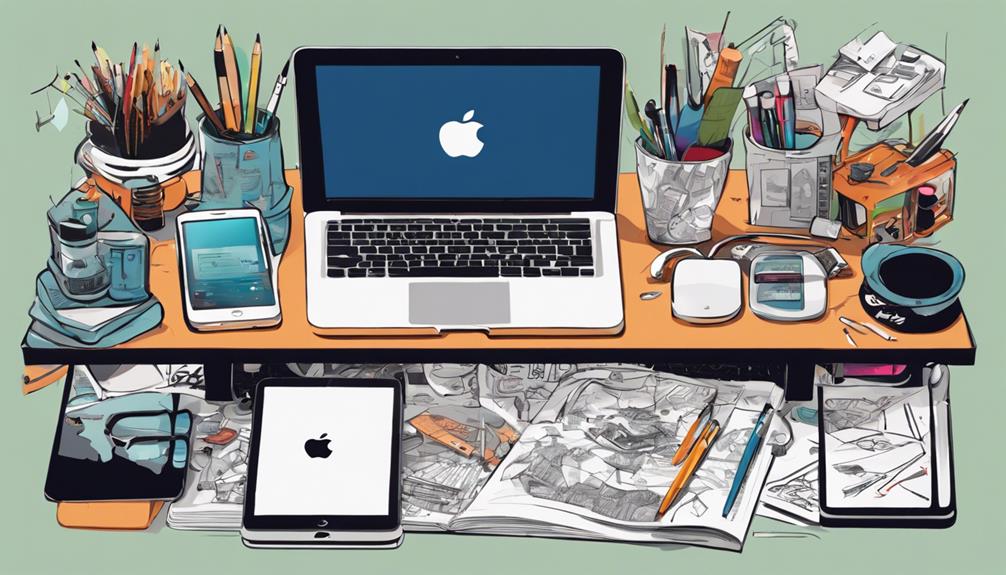
To guarantee a seamless user experience, you should implement the Apple touch icon correctly by following a few essential best practices.
First and foremost, make sure your touch icon is a square image with recommended dimensions for the best display on iOS devices. This will ensure it looks great on various Apple devices like iPads and iPhones.
Next, implement multiple icon sizes in the HTML head section to cater to these different devices. Regularly updating your touch icon to reflect any changes in branding is also important for a consistent user experience.
Additionally, test your touch icon on different iOS devices to make sure it appears correctly and aligns with Apple's design guidelines.
Finally, place the touch icon in the root directory of your website and link it correctly in the HTML for seamless integration and user recognition.
How Browsers Render Touch Icons
As you explore how browsers render touch icons, you'll notice that devices play a significant role in determining how these icons are displayed. The screen rendering process takes into account factors like screen resolution and device type, ensuring that touch icons appear ideally on various devices.
You'll find that icon size is particularly important, as it directly impacts how your icon is presented to users.
Device Screen Rendering
When you add a website to your iPhone's home screen, Safari renders the touch icon to represent the website, giving you a visual shortcut to access the site. This visual representation is designed to enhance user recognition and interaction.
But have you ever wondered how browsers like Safari render these touch icons on your device's screen?
Here's a breakdown of the process:
- Declared icon detection: Browsers like Safari detect the declared touch icon in the website's HTML code.
- Icon rendering: The browser renders the touch icon according to the device's default size, which is 180×180 pixels for iOS devices.
- Visual representation: The rendered icon is then displayed on your device's home screen, providing a visual shortcut to access the website.
- Consistent experience: Since iOS 7, Apple has discontinued applying special effects to touch icons, ensuring a consistent visual experience across devices.
Icon Size Matters
You've likely noticed that touch icons appear differently on various Apple devices, and that's because browsers like Safari render them according to specific size requirements. This variation in rendering is due to the different resolutions and screen sizes of Apple devices, such as iPhones and iPads.
To guarantee a crisp and clear representation of your touch icon on these devices, it's vital to specify the correct sizes in your HTML code.
For Apple devices, a size of 180×180 pixels is recommended for best display on home screens and bookmarks. Using the correct size ensures that your touch icon is rendered consistently across different devices, aligning with design guidelines and enhancing brand recognition.
Troubleshooting Common Issues

To troubleshoot issues with your apple-touch-icon, start by verifying that the file meets the recommended size and format specifications for proper display on iOS devices. This is important to make sure your icon looks crisp and clear on various screen resolutions.
Here are some common issues to check:
- Check accessibility and file type: Ensure the apple-touch-icon file is in PNG format and accessible to prevent loading errors on iOS devices.
- Verify file size and format: Confirm the file meets the recommended size and format specifications for proper display on iOS devices.
- Handle HTTP responses correctly: Make sure the apple-touch-icon file is served correctly to prevent loading errors on iOS devices.
- Confirm HTML integration: Verify the presence of the apple-touch-icon link in the HTML head section for seamless integration and display on iOS devices.
Frequently Asked Questions
What Is the Apple Touch Icon Used For?
You're wondering what the Apple Touch Icon is used for? It helps you visually optimize and brand your website or web app on iOS devices, displaying a custom icon on the home screen instead of a screenshot.
What Is the Apple Touch Icon Precomposed To?
"Cut to the chase" – you want to know what Apple Touch Icon Precomposed is all about. Simply put, it's a variant that lets you control the icon's appearance without iOS effects, allowing your design to shine in its original form.
Does Not Provide a Valid Apple Touch Icon?
You'll notice a generic icon on iOS devices if you don't provide a valid Apple touch icon, which can harm your website's visual appeal and branding. Check your icon to make sure it meets Apple's guidelines.
What Is the Apple Icon Favicon?
"Practice makes perfect" – and understanding the Apple Icon Favicon is a must! You're wondering what the Apple Icon Favicon is; simply put, it's a custom icon representing websites or web apps on iOS devices, similar to a favicon but designed specifically for Apple products.
Conclusion
You've mastered the art of creating a touch icon that wows! Now, you might be thinking, 'But what if my icon doesn't show up?'
Fear not! Sometimes, it's just a matter of clearing browser cache or checking for typos in your code.
With this newfound knowledge, you're equipped to create an iconic (pun intended) touch icon that elevates your brand and user experience. By following these guidelines, you'll be well on your way to making a lasting impression on mobile devices.