If you’re exploring the 12 best desktop laser engravers for precise crafting in 2025, I highly recommend options like the Ray5 5W with a touchscreen, the portable WAINLUXPRO K10, and the powerful CREALITY FALCON2 for thick cuts. Devices like the LaserPecker LP1 Pro and xTool F1 Lite also stand out for ease of use and portability. Each offers features to suit hobbyists and professionals alike. Keep going to discover which machine might be your perfect fit.
Key Takeaways
- Top models feature high-precision laser spots of 0.04mm–0.08mm for detailed engraving and intricate designs.
- Many units support versatile materials like wood, metal, leather, acrylic, and glass, suitable for diverse crafting projects.
- Compact, portable designs with user-friendly controls and quick setup make them ideal for both hobbyists and professionals.
- Laser power ranges from 2.5W to 22W, enabling deep cuts and high-quality engraving at speeds up to 25,000mm/min.
- Safety features such as automatic shutdown, laser shields, and safety goggles ensure secure operation for indoor crafting.
Laser Engraver Ray5 5W with Touch Screen and Offline Use

If you’re looking for a versatile and easy-to-use laser engraver, the Ray5 5W with a touch screen and offline capabilities is an excellent choice for hobbyists and small business owners. It features a 240MHz ESP32 chipset, enabling high speeds up to 10,000mm/min for quick results. The laser spot size of 0.08mm and accuracy of 0.01mm make it perfect for detailed designs on materials like wood, leather, metal, and glass. Its 400x400mm work area supports various project sizes. With multiple connectivity options, including WiFi and app control, plus safety features like emergency shutdown and laser shields, it’s a reliable, user-friendly machine.
Best For: hobbyists and small business owners seeking a versatile, easy-to-use laser engraver for detailed projects on various materials.
Pros:
- High-speed engraving up to 10,000mm/min with precise detail (0.08mm laser spot, 0.01mm accuracy)
- Multiple connectivity options including WiFi, app control, USB, and TF card for flexible operation
- Safe design with emergency shutdown, laser shield, goggles, and easy assembly for beginners
Cons:
- Limited details on app download procedures and some assembly instructions can be unclear
- Absence of physical limit switches and accessories like honeycomb panels in some packages
- Occasional reports of product defects such as laser malfunction within the first month
WAINLUXPRO K10 Laser Engraver Machine

The WAINLUXPRO K10 Laser Engraver Machine stands out as an excellent choice for beginners and hobbyists seeking a safe, user-friendly device. Its laser class 1 design with 3W power ensures safe operation without assembly or complex setup. The protective cover and tilt sensor add extra safety, stopping the laser if opened or tilted. It supports an 80x80mm engraving area with 0.01mm accuracy and can engrave various materials like paper, leather, plastic, and coated metals. Easy to operate via USB or WiFi with multiple compatible apps, it’s perfect for DIY projects, personalization, and small business use. Maintenance is simple, keeping it running smoothly.
Best For: hobbyists, beginners, and small business owners seeking a safe, easy-to-use laser engraver for DIY projects and personalization.
Pros:
- Safe operation with laser class 1 design and built-in safety features, including protective cover and tilt sensor
- Supports multiple materials such as paper, leather, plastic, and coated metals for versatile engraving options
- Compatible with various software and devices via USB and WiFi, facilitating easy design uploads and offline use
Cons:
- Not suitable for engraving uncoated or reflective metals like stainless steel or electroplated surfaces
- Limited engraving area of 80x80mm may restrict larger projects
- Requires surface preparation for transparent or reflective materials to prevent laser damage
Laser Engraving Machine, Woxcker L2 MAX 10W CNC Engraver
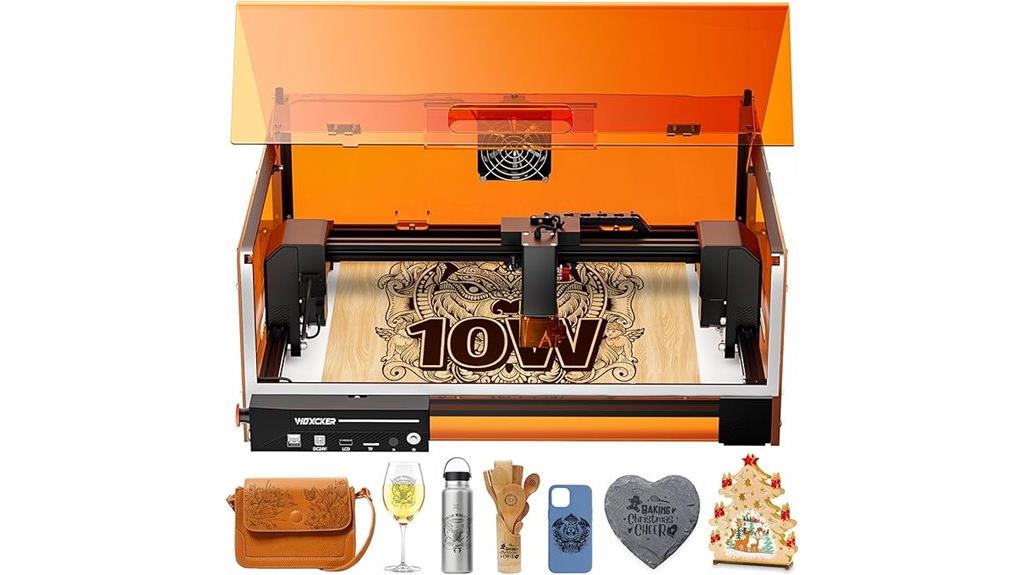
Designed with safety and precision in mind, the Woxcker L2 MAX 10W CNC Engraver is an excellent choice for hobbyists and small business owners alike. Its fully enclosed design, including a laser cover and safety features like automatic shutdown, flame sensors, and emergency stops, guarantees safe operation. The machine delivers high-precision engraving with a 0.01mm focus on various materials, from metal to food, at speeds up to 20,000mm/min, saving time. Easy to assemble with support for multiple software platforms, it’s versatile and beginner-friendly. Weighing around 20 pounds, it combines durability with user convenience, making it a top contender for creative projects.
Best For: hobbyists, small business owners, and beginners seeking a safe, high-precision laser engraver for versatile materials and creative projects.
Pros:
- Fully enclosed design with safety features like automatic shutdown, flame sensors, and emergency stops for secure operation
- High-precision engraving with a 0.01mm focus and fast operation speed up to 20,000mm/min, saving time
- Supports multiple software platforms and file formats, offering versatility and ease of use
Cons:
- Weighs approximately 20 pounds, which may require careful handling during setup or relocation
- Limited to a 10W laser power, which might not be suitable for very deep or industrial engraving needs
- Assembly, while simplified, still requires about 30-40 minutes and some technical familiarity for optimal setup
CREALITY FALCON2 Laser Engraver Machine
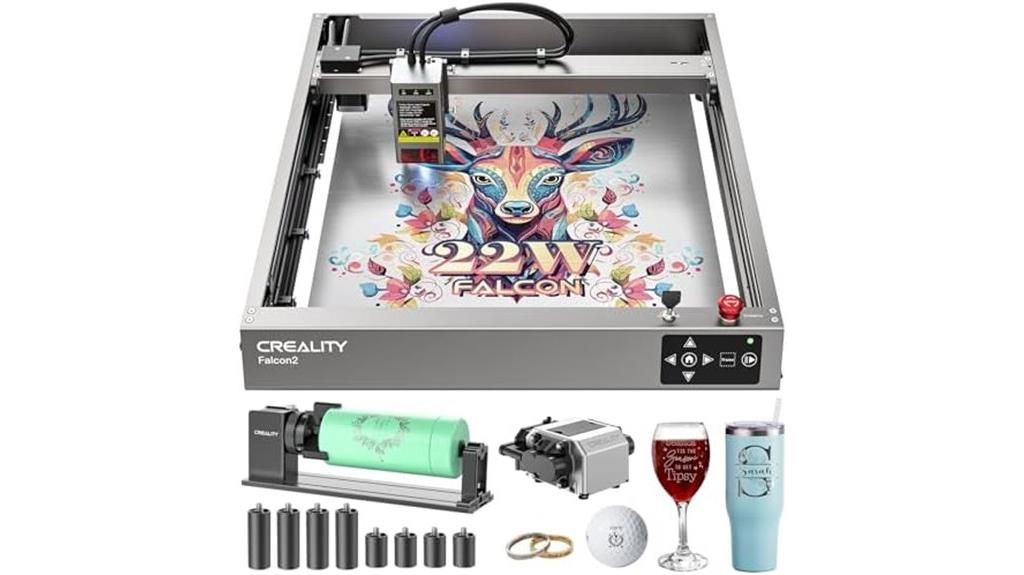
The CREALITY FALCON2 Laser Engraver Machine stands out for its powerful 22W laser, enabling faster engraving and precise cuts across a wide range of materials. It can handle thick cuts, like 15mm wood or 10mm black acrylic, in a single pass, making it versatile for various projects. With support for materials such as metal, glass, and urethane foam, it’s perfect for detailed engraving. The integrated air assist system ensures smooth lines and clean surfaces while preventing distortion. Safety features like an anti-UV filter, emergency stop, and safety lock keep users protected. Its easy assembly and compatibility with multiple software make it ideal for both hobbyists and small businesses.
Best For: hobbyists, small business owners, and professionals seeking high-precision laser engraving and cutting across a variety of materials with safety and efficiency.
Pros:
- Powerful 22W laser supports fast engraving speeds up to 25,000mm/min and thick cuts in a single pass.
- Versatile compatibility with numerous materials including metal, glass, wood, and acrylic, ideal for diverse projects.
- Built-in safety features such as anti-UV filter, emergency stop, and safety lock ensure user protection and peace of mind.
Cons:
- Assembly may take 10-20 minutes, which could be time-consuming for some users.
- Requires software like LaserGRBL or LightBurn, which may have a learning curve for beginners.
- The machine’s size and power may be overkill for simple or occasional engraving tasks.
LaserPecker LP1 Pro Laser Engraver for Beginners

If you’re new to laser engraving and want an easy-to-use device, the LaserPecker LP1 Pro is an excellent choice. Its compact, lightweight design (just 190g) makes it perfect for portability and on-the-go projects. Powered via USB or a power bank, it’s simple to set up and supports a quick 3-step process: connect via Bluetooth, set the height, and upload your design. Engraving intricate patterns on wood like pine or plywood is straightforward, with safety features such as password lock and motion detection ensuring peace of mind. With a lifespan over 10,000 hours, it’s cost-effective and beginner-friendly, making it ideal for DIYers and craft enthusiasts.
Best For: beginners and DIY enthusiasts seeking a portable, easy-to-use laser engraver for small-scale projects on wood and other materials.
Pros:
- Compact and lightweight design (190g), ideal for portability and on-the-go use
- Simple 3-step setup with Bluetooth connection, making it user-friendly for beginners
- Cost-effective with a lifespan over 10,000 hours, suitable for frequent use
Cons:
- Limited engraving area of 4×4 inches, not suitable for large projects
- May require additional safety precautions such as laser glasses and safety features for optimal protection
- Supports only certain materials, which might limit versatility for some users
ACMER S2 7000mW Laser Cutter and Engraving Machine
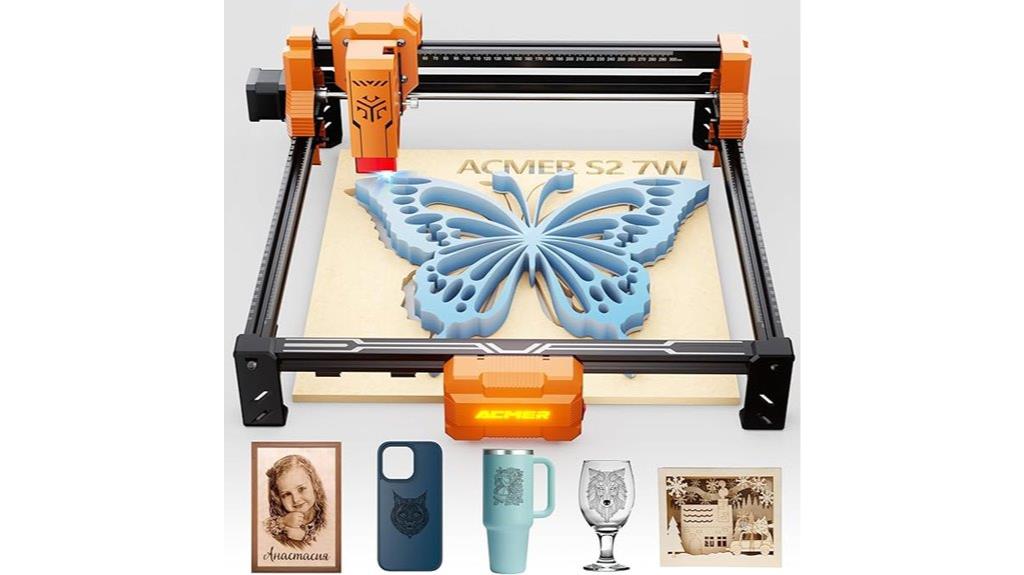
For hobbyists and small-scale entrepreneurs seeking precise and versatile engraving capabilities, the ACMER S2 7000mW Laser Cutter and Engraving Machine stands out. It boasts a tiny 0.08*0.08mm laser spot, delivering engraving and cutting accuracy within 0.01mm. With a 300x300mm work area and a maximum speed of 10,000mm/min, it handles over 100 materials, including wood, metal, leather, and acrylic. Its 7W laser head, combined with upgrade options like rotary rollers and automatic feeders, makes it adaptable for detailed projects. Easy to assemble and compatible with popular software, the ACMER S2 offers a reliable, precise solution for creative and small business endeavors.
Best For: hobbyists and small-scale entrepreneurs seeking high-precision, versatile engraving and cutting capabilities for a wide range of materials.
Pros:
- Ultra-fine laser spot of 0.08*0.08mm ensures detailed and high-quality engravings.
- Easy DIY assembly with clear instructions and compatibility with popular software like LightBurn.
- Upgradable features such as rotary rollers and automatic feeders enhance versatility for various projects.
Cons:
- Limited for heavy production due to its size and 7W laser power.
- Requires proper ventilation and safety precautions when operating indoors.
- Subscription may be needed for certain advanced software features.
Ray5 Mini Laser Engraver (2.5W, WiFi, Safety)

Ideal for hobbyists and small business owners, the Ray5 Mini Laser Engraver stands out with its ultra-fine 0.04mm laser spot and high-precision engraving capabilities. Its 2.5W laser lets me engrave over 300 materials, including wood, leather, metal, and acrylic, perfect for detailed crafts and small projects. The device’s speed reaches up to 12,000mm/min, ensuring clean lines and efficient cuts. Weighing only 1.8kg, it’s portable and easy to set up—just plug in and start. Safety features like protective glasses and an emergency stop give me peace of mind during operation. Plus, its WiFi connectivity and versatile software options make workflow seamless.
Best For: hobbyists and small business owners seeking a portable, high-precision laser engraver capable of working on multiple materials with safety features.
Pros:
- Ultra-fine laser spot (0.04mm x 0.04mm) for detailed, high-precision engraving
- Supports multiple connectivity options including WiFi, USB, and APP for flexible workflow
- Lightweight (1.8kg) and pre-assembled, making it easy to set up and portable for on-the-go projects
Cons:
- 2.5W laser may have limitations with thicker or harder materials compared to higher wattage engravers
- Software options like LightBurn are paid, which may be an additional cost for some users
- Limited to small-scale projects due to its compact size and engraving area
Longer RAY5 5W Laser Engraver with Touchscreen

The Longer RAY5 5W Laser Engraver with Touchscreen stands out for small business owners and hobbyists who need reliable, high-speed engraving with easy control. Its 240MHz ESP32 chipset guarantees faster, more dependable performance than older models. The 400×400mm work area and 3.5” color touchscreen allow for direct, intuitive operation—no computer needed. Multi-device control lets one computer manage multiple engravers simultaneously, supporting continuous 24/7 use. Safety features like a laser cover, goggles, and auto-shutdown keep users secure. Versatile and compatible with over 200 materials, including cylindrical objects, it’s perfect for creative projects and professional applications alike.
Best For: small business owners and hobbyists seeking reliable, high-speed laser engraving with intuitive control and versatile material compatibility.
Pros:
- Fast and reliable performance with a 240MHz ESP32 chipset for smoother operation.
- Large 400×400mm work area and a user-friendly 3.5” touchscreen for easy, direct control.
- Supports multi-device control and over 200 materials, including cylindrical objects, for versatile applications.
Cons:
- Assembly may require some technical skill despite included tools and guides.
- The 5W laser power may limit cutting thickness compared to higher-powered models.
- The machine’s size and weight could be cumbersome for small or mobile workspaces.
Genmitsu 10W Laser Engraver, Portable Home Laser Cutter with Enclosure
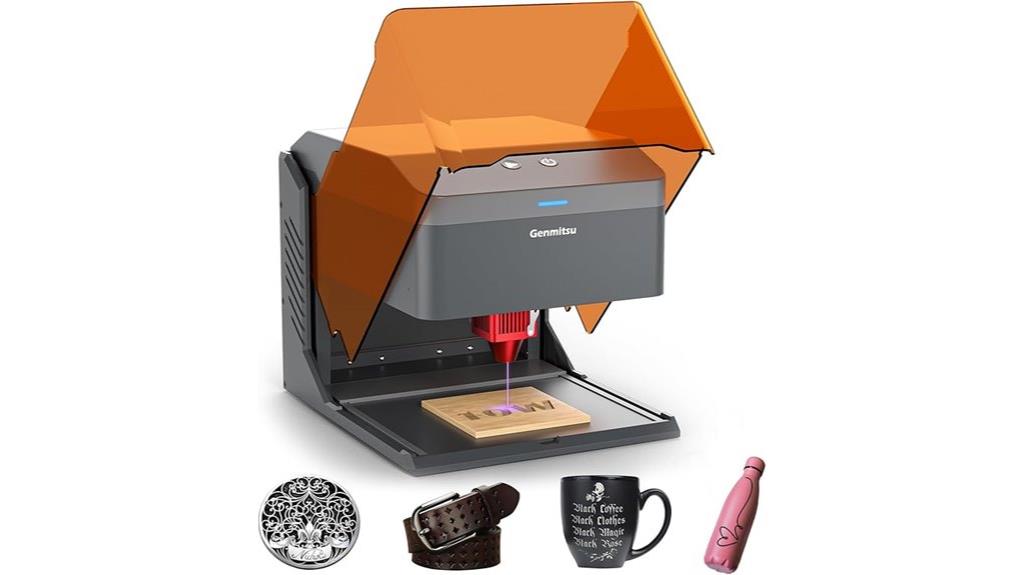
If you’re looking for a portable laser engraver that combines safety, power, and ease of use, the Genmitsu 10W Laser Engraver is a top choice. It features a Class 1 laser classification with safety mechanisms that stop operation if the cover opens or if the machine tilts over 12°+5° for more than a second. Its 10W diode laser allows deep engraving and cutting on materials up to 8mm plywood, leather, plastic, and even glass with spray. Weighing just 6.17 lbs and measuring 235 x 280 x 220 mm, it’s lightweight and compact. Its removable base, built-in air assist, and intuitive software make it perfect for creative projects at home or in small workshops.
Best For: hobbyists, small workshop owners, and creative individuals seeking a portable, safe, and powerful laser engraver for home or small-scale projects.
Pros:
- Compact and lightweight design for easy portability and space-saving setup
- Equipped with safety features including automatic shutoff if cover opens or machine tilts
- Supports deep engraving and cutting on a variety of materials up to 8mm thick
Cons:
- Limited laser power may not be suitable for industrial-scale production
- Requires additional spray or treatment for engraving on transparent glass or acrylic
- Software and connectivity features may have a learning curve for new users
WAINLUXPRO K10 Laser Engraver, Portable 5000mW Machine for DIY Engraving
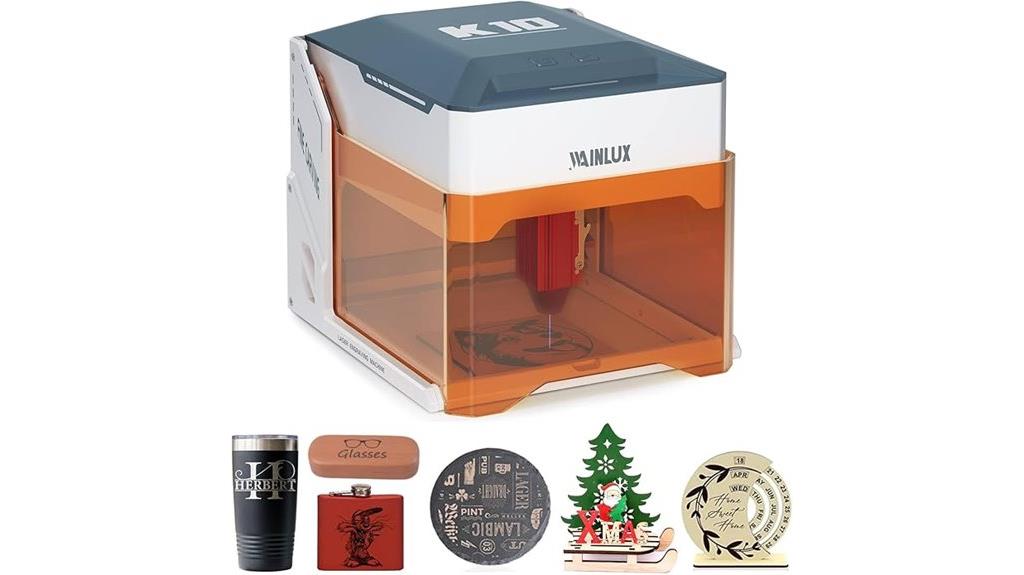
For DIY enthusiasts seeking a portable and powerful laser engraver, the WAINLUXPRO K10 stands out with its 5W high-efficiency laser and compact design. It offers a 5000mm/min engraving speed and can carve detailed designs with 0.01mm precision within an 80x80mm area. Capable of cutting 3mm pine, it’s perfect for personalized crafts, gifts, and small projects. Its safety features include an enclosed design, auto-stop laser when opened, and tilt detection. Control options via USB or WiFi make it versatile, supporting multiple software platforms. Ready to use straight out of the box, it’s ideal for DIYers looking for reliability and ease of use in a portable package.
Best For: DIY enthusiasts and small business owners seeking a portable, easy-to-use laser engraver for personalized crafts and small projects.
Pros:
- High-efficiency 5W laser with 5000mm/min engraving speed for quick results
- Compact, fully enclosed safety design with auto-stop features for secure operation
- Supports multiple control options including USB and WiFi, compatible with various software platforms
Cons:
- Limited engraving area of 80x80mm may not suit larger projects
- Cannot engrave metals or reflective surfaces without additional precautions
- Requires purchase of a rotary accessory separately for engraving round or large objects
VEVOR 40W Desktop CO2 Laser Engraver and Cutter

Designed for hobbyists and small business owners seeking precise engraving capabilities, the VEVOR 40W Desktop CO₂ Laser Engraver and Cutter offers a compact yet powerful solution. It features a 12 x 8-inch engraving area, a water-cooled laser tube with a 2.161mW output, and supports various graphic formats like JPG, BMP, AI, and more. With 2500 dpi resolution and 0.01 mm accuracy, it handles materials like wood, acrylic, and plastic effectively. Built with a durable casing, it supports long-term use, though users often modify it for better focus and safety. Its integrated exhaust system manages fumes, making it suitable for detailed craft projects.
Best For: hobbyists and small business owners seeking precise, versatile laser engraving and cutting on non-metal materials with customizable modifications for enhanced safety and functionality.
Pros:
- Supports a wide range of graphic formats and offers high-resolution engraving at 2500 dpi.
- Built with a durable casing suitable for long-term use and capable of cutting materials like acrylic and wood effectively.
- Equipped with an integrated exhaust system to manage fumes and dust, making it safer for detailed projects.
Cons:
- Users report issues with loose internal components, assembly difficulties, and inconsistent hardware quality.
- Lacks certain safety features such as a focus adjustment, safety lid operation, and included safety goggles.
- Software detection problems, malware risks with some programs, and the need for extensive troubleshooting and modifications.
xTool F1 Lite Laser Engraver, Portable Laser Engraving Machine
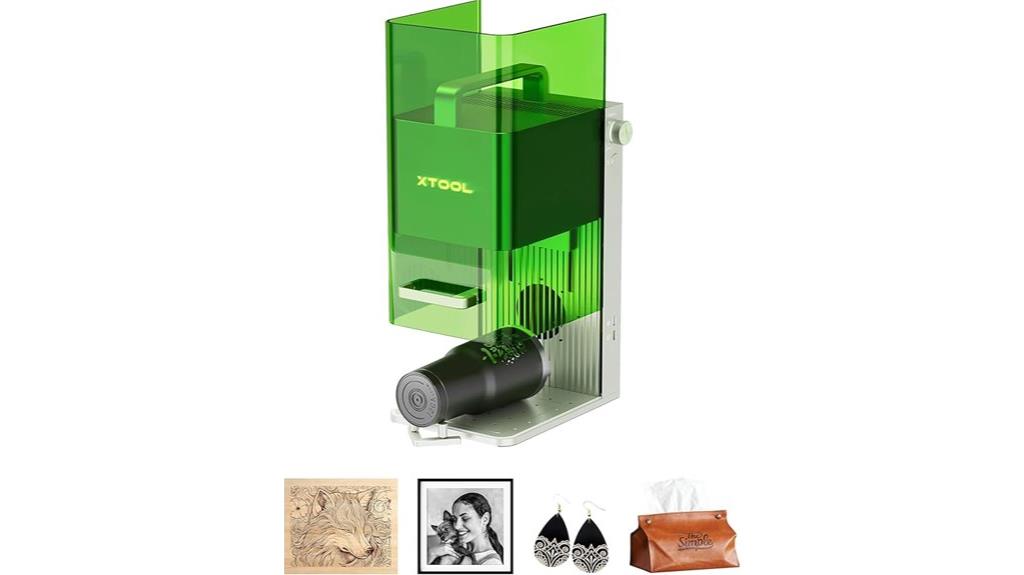
The xTool F1 Lite Laser Engraver stands out for its portability and ultra-high precision, making it an ideal choice for hobbyists and DIY enthusiasts who want professional results on the go. Weighing just 4.45kg with a carry handle and smaller than A4, it’s designed for spontaneous creativity anywhere. Its 4000mm/s speed and 6x faster engraving enable quick, detailed customization on wood, leather, acrylic, and glass. The Ultra Galvo system ensures photo-level detail with 0.00199mm motion precision and perfect repeatability. User-friendly and pre-assembled, it offers auto-focus and live preview, making high-quality engraving accessible for beginners and seasoned makers alike.
Best For: hobbyists, DIY enthusiasts, and creative professionals seeking portable, high-precision laser engraving for on-the-go projects on various materials.
Pros:
- Ultra-high precision with 0.00199mm motion accuracy and photo-level detail
- Compact and lightweight design (4.45kg) with carry handle for portability
- User-friendly, pre-assembled with auto-focus and live preview features
Cons:
- Limited to engraving on non-metal materials (not suitable for metal or rubber) in the F1 Lite version
- Cannot directly engrave on metal without additional upgrades or the newer model
- Smaller size may limit the size of projects compared to larger engraving machines
Factors to Consider When Choosing a Laser Engraving Machine Desktop

When selecting a desktop laser engraver, I consider factors like power and speed to guarantee it handles my projects efficiently. Material compatibility is vital so I can work with different surfaces, while safety features give me peace of mind during use. Additionally, I look at software integration and ease of assembly to make setup and operation smooth.
Power and Speed
Power and speed are two critical factors to contemplate when choosing a desktop laser engraving machine, as they directly impact your workflow and the quality of your results. Higher laser power enables faster engraving and the ability to cut thicker materials, boosting productivity. Speed, measured in mm/min, varies widely—from around 2,500mm/min to over 25,000mm/min—affecting how quickly projects are completed. Increasing both power and speed can improve efficiency but requires precise calibration to maintain quality. The right balance influences the depth and detail of engravings; higher settings suit deeper cuts and quicker processing. Choosing a machine with adjustable power and speed settings offers versatility, allowing you to adapt to different materials and project needs seamlessly.
Material Compatibility
Choosing the right laser engraver means guaranteeing it can handle the materials you plan to work with, whether that’s wood, acrylic, metal, leather, or glass. Compatibility varies widely, so I always check if the machine supports my specific materials. It’s vital to contemplate the maximum thickness the engraver can cut or engrave; for example, some can cut up to 6mm of acrylic or 13mm of wood. If you plan to work with reflective or transparent surfaces, verify if surface preparation like coating or masking is needed to prevent damage or achieve clear results. Additionally, if you want to engrave on curved or irregular objects, features like rotary attachments or adjustable focal lengths are essential. In the end, review laser power and spot size to guarantee it meets your detail and material requirements.
Safety Features
Safety features play an essential role in ensuring a secure working environment with desktop laser engravers. I look for machines with automatic shutdown, protective covers, and emergency stop buttons to prevent accidents and injuries. Laser class ratings, like Class 1 or 2, indicate compliance with safety standards that protect my eyes during operation. Additionally, safety mechanisms such as motion detection and overheating protection help prevent machine damage and reduce fire risks. Protective accessories like safety goggles, laser shields, and enclosures are also fundamental for safeguarding users from laser exposure. I verify that the machine has safety features that stop operation if the cover is opened or if the device tilts beyond safe angles, ensuring continuous user safety throughout my crafting process.
Software Integration
When selecting a desktop laser engraver, ensuring compatibility with popular design software is essential for a smooth creative process. I look for machines that work seamlessly with programs like LightBurn, LaserGRBL, or proprietary apps, making it easy to upload and edit designs. Support for offline operation via SD card or USB is also important, so I can work without constant internet access. Compatibility with design tools like CorelDraw or Adobe Illustrator helps me create complex, detailed projects with ease. I also check if the software offers features such as image processing, text editing, and multi-layer support to handle intricate engravings. Finally, I consider the availability of updates and customer support, ensuring my software stays current and any issues are promptly resolved.
Ease of Assembly
Selecting a laser engraver that’s easy to assemble can save you time and frustration right from the start. I look for machines with clear, step-by-step instructions, preferably with visuals or videos, so setup is straightforward. A tool-free or minimal-tool design is a huge plus, as it reduces the need for specialized equipment and technical skills. I also consider the number of parts—fewer components mean less complexity and faster assembly. It’s important that all necessary tools and accessories are included in the package to avoid extra costs or delays. Ultimately, I check user reviews to identify common assembly issues and solutions offered by the manufacturer. This helps ensure I pick a model that’s user-friendly and hassle-free to set up.
Size and Portability
Choosing the right size and portability features for a laser engraving machine depends on your workspace and how you plan to use it. I recommend measuring your available space to ensure the machine fits comfortably, avoiding cramped setups. Consider weight and portability if you need to move the machine frequently; handles or a compact design make transportation easier. Smaller models, typically with 4×4 to 8×8-inch engraving areas, are perfect for personal projects or small crafts. Larger desktop engravers with over 12×12-inch work areas suit more extensive tasks and professional use. Keep in mind that size and portability should align with your project needs. Balancing these factors ensures your machine fits comfortably in your workspace while meeting your material and project requirements efficiently.
Upgrade Options
Upgrading your desktop laser engraving machine can substantially extend its capabilities and lifespan. Many models offer options like higher wattage laser modules, rotary attachments, automatic feeders, and advanced air assist systems, which help expand what you can achieve. Focus mechanisms, lens replacements, and software updates also improve precision and ease of use. Some machines support hardware modifications such as auxiliary cooling fans or smoke filtration units to maintain ideal performance during extended sessions. Increasing laser power from 5W to 12W enables cutting thicker materials and cleaner finishes over time. Choosing a machine with modular components or clear upgrade paths ensures your investment remains relevant as your skills and project demands grow. These options provide flexibility and long-term value, making your setup more adaptable and future-proof.
Budget Considerations
Understanding your budget is essential when shopping for a desktop laser engraving machine, as prices can range from under $200 for basic models to over $10,000 for industrial-grade systems. It’s important to factor in ongoing costs like replacement laser tubes, lenses, safety gear, and maintenance supplies, which can add up over time. Balancing your budget with the machine’s features—such as laser power, engraving area, and software—ensures you get the right tools for your projects without overspending. Higher-priced models often offer better build quality, advanced safety features, and longer-lasting components, potentially reducing long-term costs. Additionally, setting aside a contingency fund for upgrades or repairs is wise, especially if you opt for a budget model that may need modifications or additional accessories later on.
Frequently Asked Questions
What Safety Features Are Essential for Beginner Laser Engravers?
For beginner laser engravers, I believe essential safety features include an automatic shut-off system to prevent overheating, a proper enclosure to contain fumes and laser light, and clear emergency stop buttons for quick power cut-off. Eye protection like safety goggles is vital, too. I always make sure my machine has these features because safety shouldn’t be overlooked when working with powerful laser equipment.
How Does Laser Wavelength Affect Engraving Material Compatibility?
Think of laser wavelength as the key to revealing different materials’ secrets. A shorter wavelength, like UV light, can etch delicate surfaces like glass or plastics with precision, while a longer wavelength, such as CO2 lasers, excels at engraving wood, leather, and acrylic. I’ve learned that matching the wavelength to the material guarantees clean, detailed results, making your engraving process smoother and more efficient.
Can Laser Engravers Be Used for Industrial-Scale Production?
Yes, laser engravers can be used for industrial-scale production, but it depends on the machine’s power, speed, and durability. I’ve seen high-powered industrial models handle large volumes efficiently, making them ideal for mass manufacturing. However, desktop models are typically better suited for small batches or detailed craftwork. If you’re aiming for high-volume production, investing in a robust, industrial-grade laser engraver is the way to go.
What Maintenance Routines Ensure Long-Term Machine Performance?
To keep my laser engraver performing well long-term, I regularly clean the lenses and mirrors with a lint-free cloth and approved cleaning solutions. I also check and replace filters as needed, guarantee cooling systems are functioning properly, and calibrate the machine periodically. Additionally, I avoid overworking the equipment and give it proper rest. Following these routines helps me maintain precision and extend my machine’s lifespan.
Are There Environmental Considerations When Operating Laser Engraving Machines?
Have you ever wondered if your workspace environment affects your laser engraver’s performance? It definitely does. I’ve learned that controlling dust, fumes, and humidity isn’t just about safety—it keeps the machine running smoothly and preserves accuracy. Ventilate well, use proper filters, and keep the area clean. Ignoring these factors can lead to malfunctions or reduced precision. Trust me, a careful environment makes all the difference in quality results.
Conclusion
Choosing the right laser engraver is like selecting the perfect brush for a masterpiece—each tool shapes your vision differently. Whether you’re crafting delicate details or bold designs, the right machine guides your hands like a trusted compass. As you explore these options, remember that your ideal engraver will become an extension of your creativity, turning raw ideas into polished art. Trust your instincts, and let your craftsmanship shine brightly in 2025.










